Help
How can we help?
Business
Personal
Developers
Login
Open a Barion Wallet
Send money
Receive money
Open and manage a shop
Limits
Raise the limits of your business account
Bank transfer, withdrawal
Close your account
Other questions related to Barion wallet
New Pricing Plans 2025
Back
Why was the payment of a customer unsuccessful?
This article helps you check up on the unsuccessful payments that your customers started in your Barion shop, so you can address them.
Transactions may take longer than expected. To make sure that a payment did indeed fail, allow up to half an hour before starting to investigate it.
- Check the transaction's status in your Barion shop's payment history:
- Go to Shops/Actions/Payment history, and find the problem transaction in the list
Navigating to the Shops>Actions>Payment history screen
- Failed payments are highlighted in red.
- Click the "Payment identifier" link (in the second column from the left) of the failed transaction for full details.
- See what you can do to follow up on the failed payment based on its status.
Keep in mind that almost all failed payments (except for bank transfers) made through the Barion Smart Gateway are unsuccessful because they expire. This is because Barion doesn't stop the payment process if a customer's payment attempt fails, but lets customers try again with a different payment method until the payment window expires.
Expired
The payment process timed out, and the customer couldn't finish the payment process. One or more of the following reasons may have caused the payment to fail:
Abandoned payment
The customer changed their mind or forgot about the ongoing payment.
Declined payment attempt
This can happen for various reasons:
- the customer may have an insufficient balance on the selected payment method,
- their bank may have flagged them for inconsistent or suspicious behavior,
- their selected payment method may be expired, invalid, suspended, or temporarily declined for exceeding a spending limit.
Payment technology failure
An online payment involves several actors and multiple steps, and the process can fail because of a temporary communication breaking down between participants.
This can be caused by scheduled or ad hoc downtime or maintenance, or systems outage. Such payments almost always succeed if the customer retries them later.
Strong Customer Authentication related issues
This type of issue is the easiest to pinpoint, because the payment details page indicates a payment's authentication status.
A payment details page with the authentication status highlighted
Read more about what the various payment authentication statuses mean in the payment history dashboard overview.
- Flushed cache: While the customer's was authenticating themselves in a separate app or window, as required by Strong Customer Authentication, their operating system deleted data not currently in use to free up memory, which included Barion Smart Gateway payment data. This usually happens when a customer is using a an older mobile device with limited working memory.
- Failed, rejected, or incomplete authentication: The customer failed or abandoned the authentication process. Check the payment's authentication status for the specific issue.
Recommendation to follow up on Expired payments
Given the various reasons that can cause a payment to not go through before the payment window expires, there isn't a one-size-fits-all resolution. However, reaching out to customers with Expired payments to retry the payment could recover at least some of these failed payments.
Canceled by user
The customer changed their mind during the payment process, and canceled the transaction before making a payment.
Recommendation to follow up on Canceled by user payments
Reach out to your customer — perhaps they're still interested in the purchase.
Failed
This status only applies to payments settled by bank transfer.
Unfortunately, because of technical specific to bank transfers, Barion can't give you any further information on why a bank transfer payment failed.
Reaching out to your affected customer to retry the payment might still help you recover failed bank transfers.
Waiting
This status only applies to payments settled by bank transfer.
A bank transfer payment is in the Waiting status when the payment has already started, but the result of the payment isn't available yet. Your best bet is to wait and see.






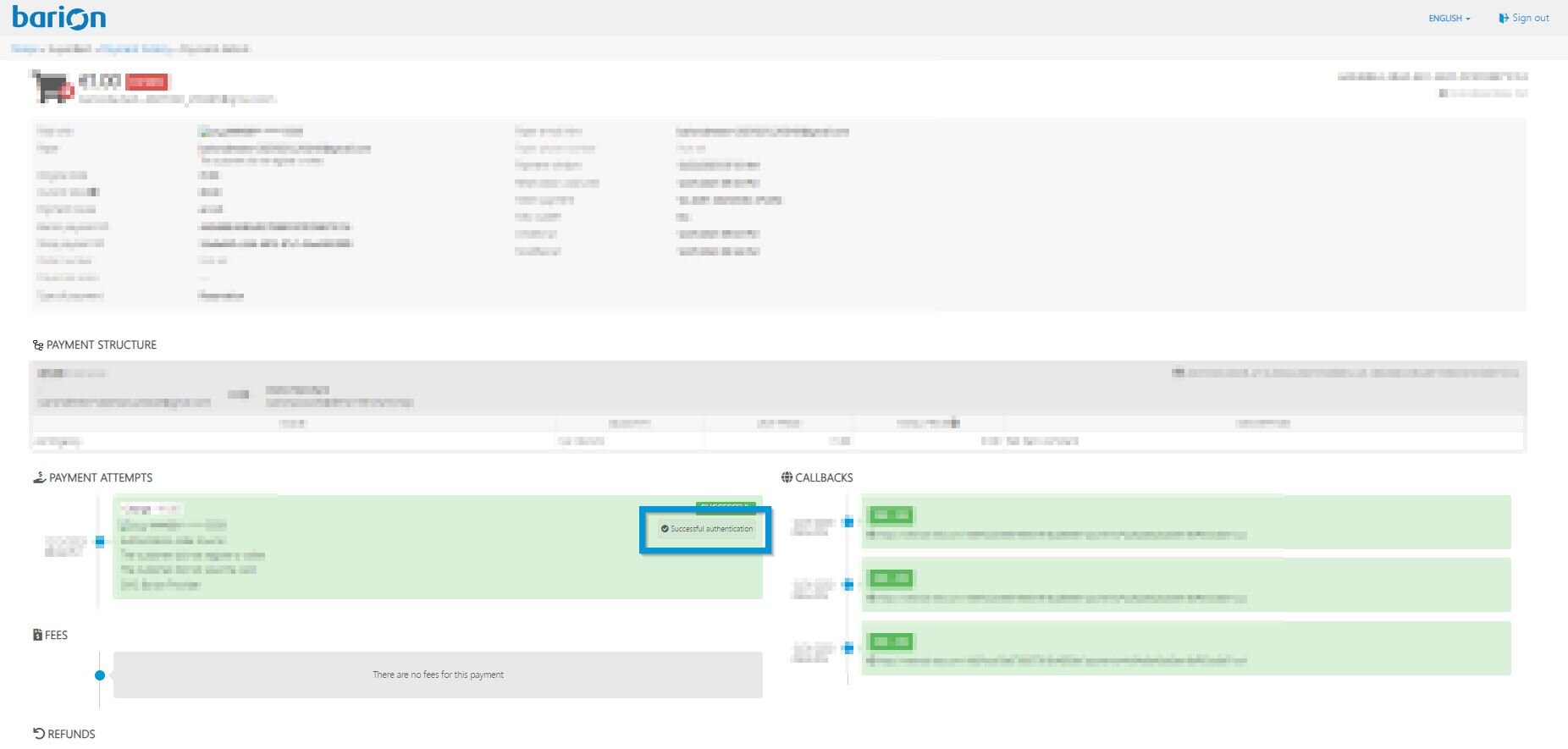

 Facebook
Facebook Discord dev community
Discord dev community @BarionPayment
@BarionPayment

